 Home
HomeEnhanced Sharing for Confluence
Personal Dashboards for Confluence
Read Confirmations for Confluence
Journey Mapping for Jira
Read Confirmations - Automation
You can automate the process for adding read confirmation requests to pages.
Simply go into the space administration and select "Read Confirmations" from the menu. From here, you can click "Rules" to set up automation rules.
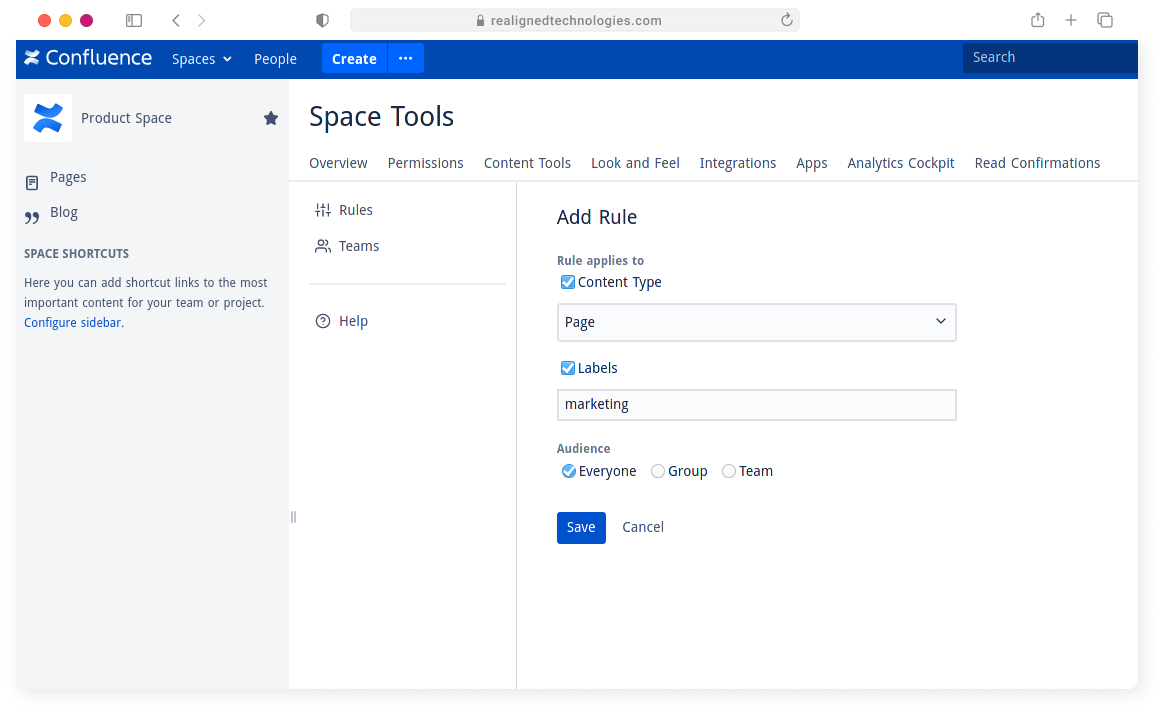
How the rules work:
- You can add a general rule to capture every page or blog posts within a space - be careful, this will generate a lot of load on active spaces.
- If you want to apply the rules only to certain pages, define a label and let the automation react to it.
- The label automation will overrule any less specific rule - there will only be one read confirmation request added for a page
- If a page already contains a read confirmation request and the rule is triggered, no additional action will be taken