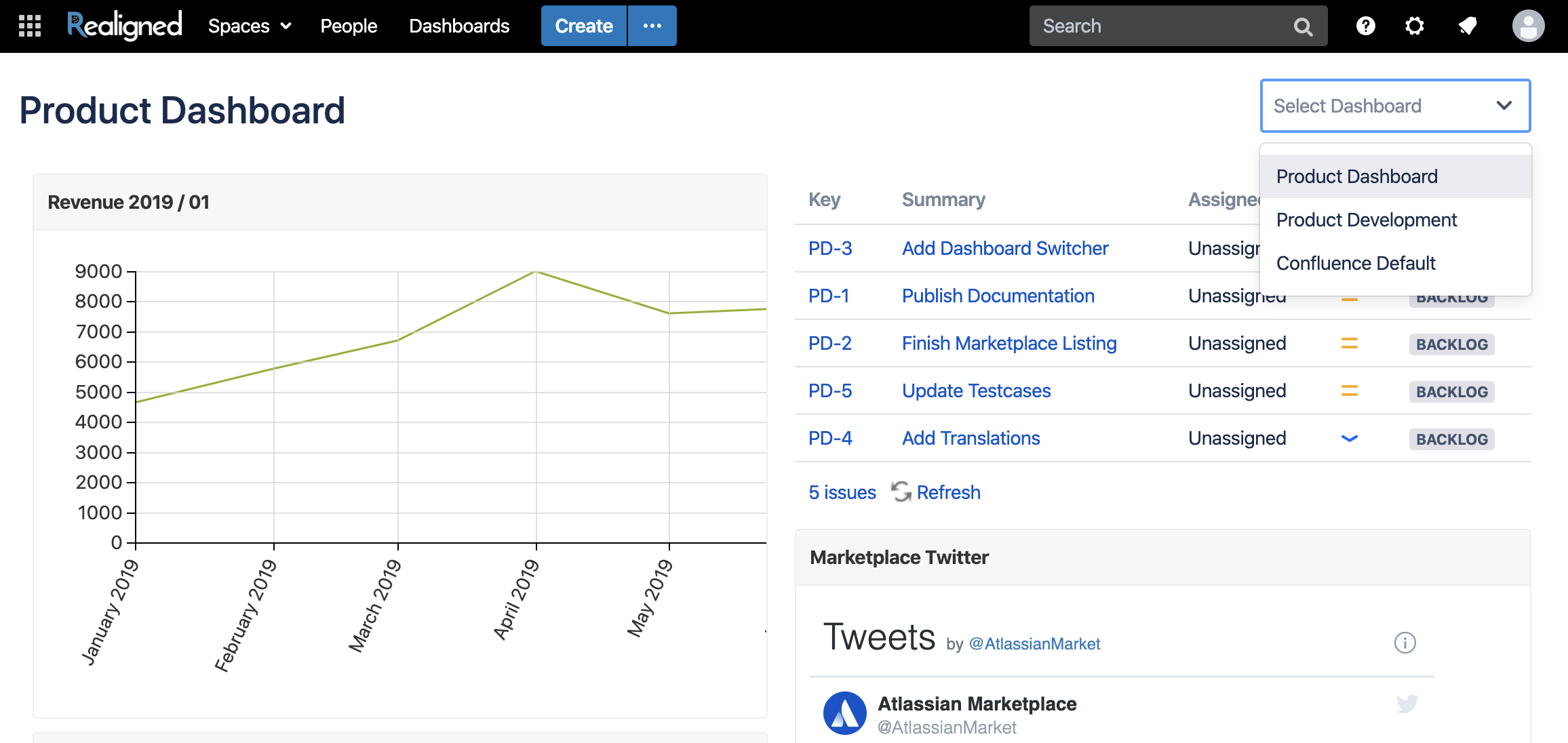Home
HomeEnhanced Sharing for Confluence
Personal Dashboards for Confluence
Read Confirmations for Confluence
Journey Mapping for Jira
Personal Dashboards for Confluence
Personal Dashboards is built on a simple concept: You can use any page as your Confluence dashboard.
When you open the Dashboard Manager, the only thing you have to do is click the Add Page button
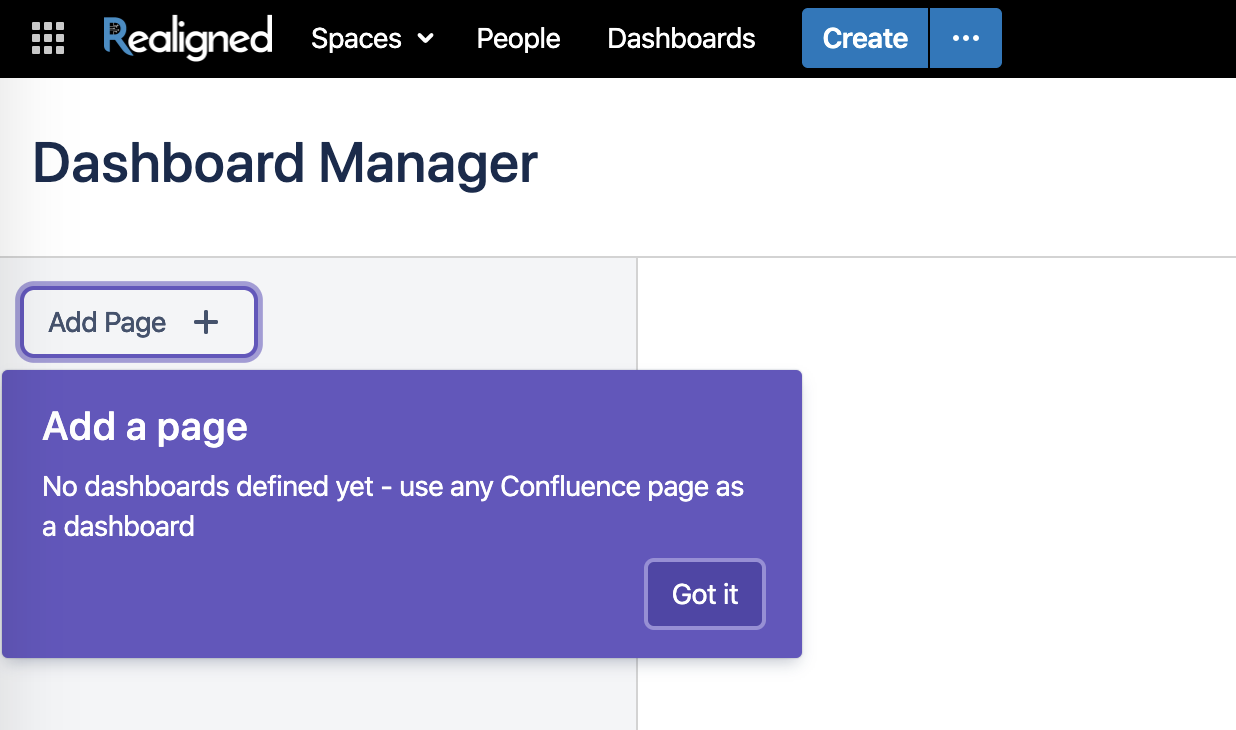
Simply search for a page - you can select a page from anywhere in Confluence.
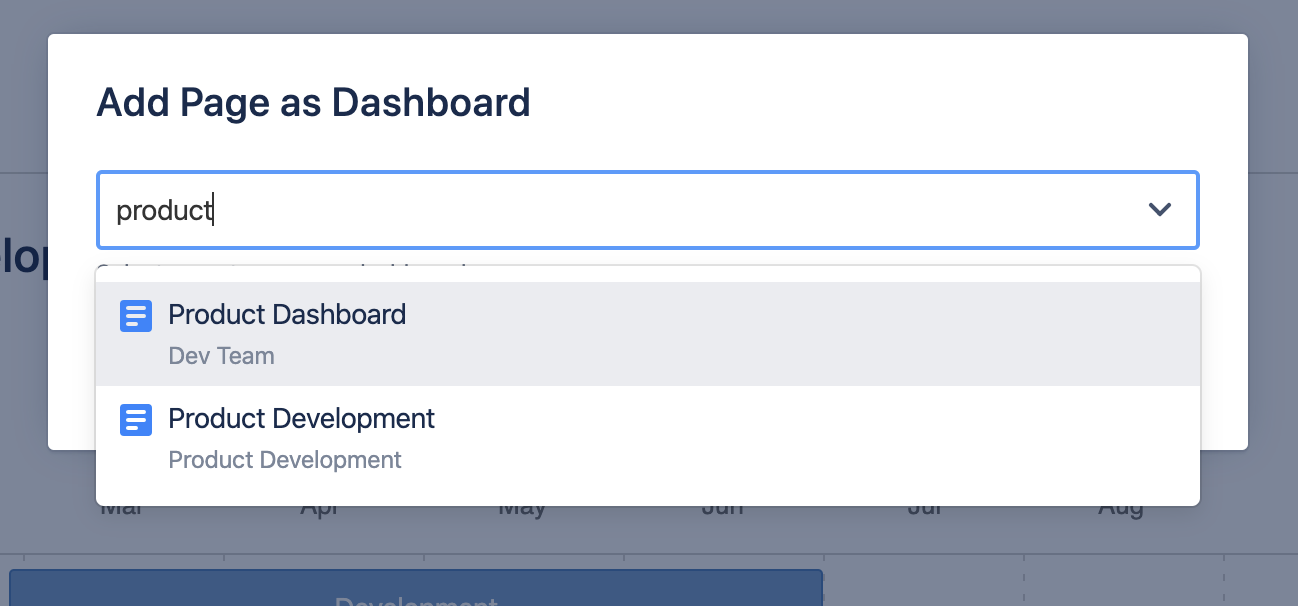
Now you can add the page as your default Confluence dashboard
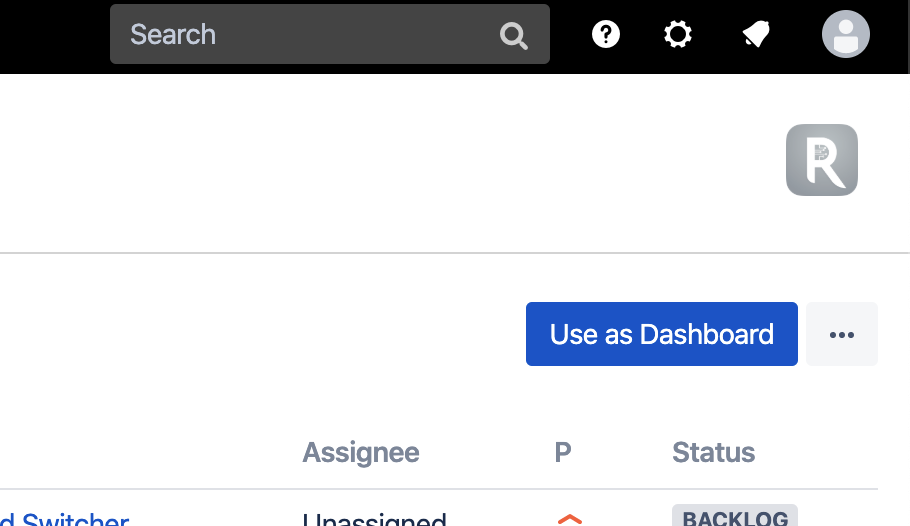
When you navigate to the Confluence dashboard using the logo in the top left, the page will be shown alongside a Dashboard picker.
You can use this select box to switch to your other dashboards or simply go back to the default Confluence dashboard.