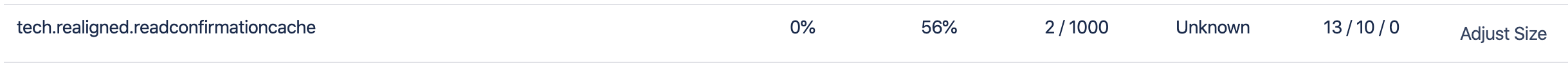Home
HomeEnhanced Sharing for Confluence
Installation
Simply install the app using UPM. You do not need to do any additional post-setup steps.
Notice, that Enhanced Sharing can not capture shared pages from before it was installed. Also consider that disabling the App will cause shared pages not being captured.
Admin Features
Admins can see all shared pages from all users. This enables you to check for unauthorized sharing outside of your network.
You can find this feature towards the top left of the Confluence administration menu.
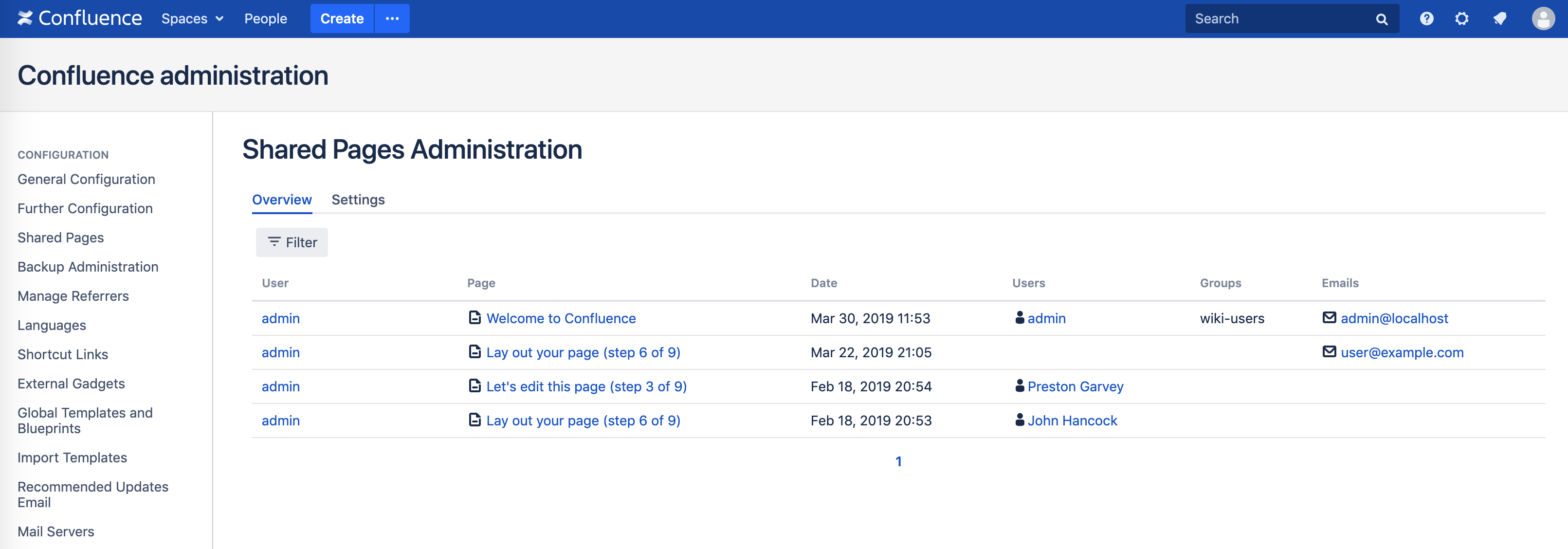
Click the filter button to filter shared pages by a particular user or only display shares to email addresses
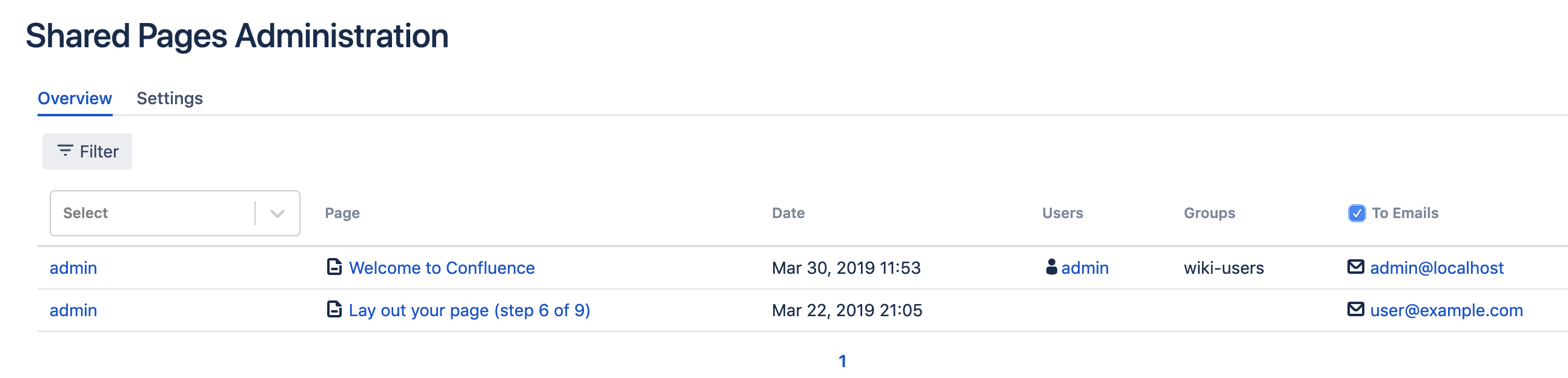
Via settings menu, you can change the date format from relative dates to absolute dates.
Starting with Version 1.0.8, you can also have the user's profile picture display instead of his full name.
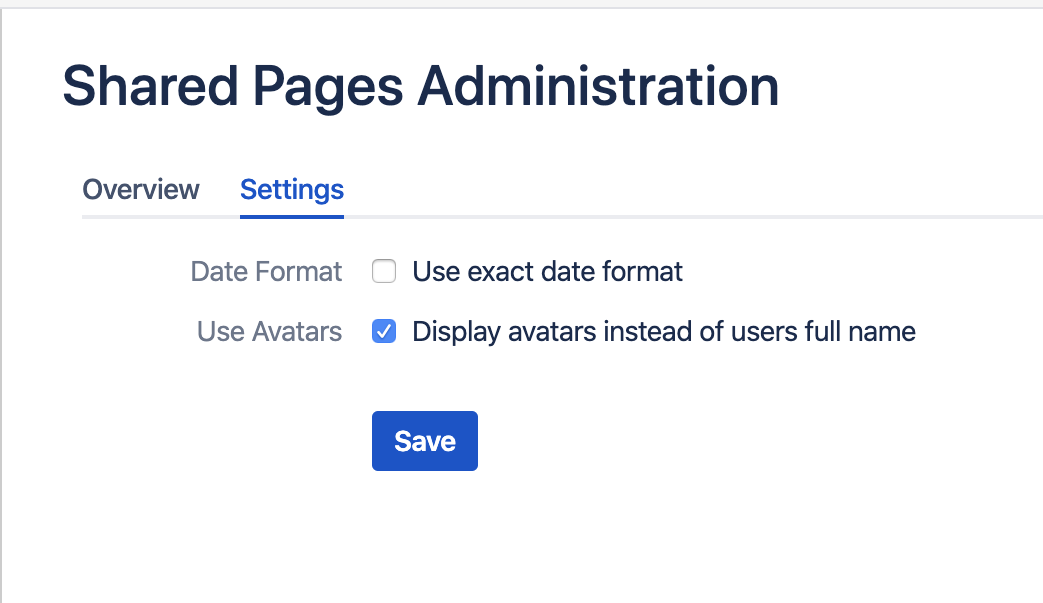
Starting with Version 1.2.0, you can enable the read confirmation feature
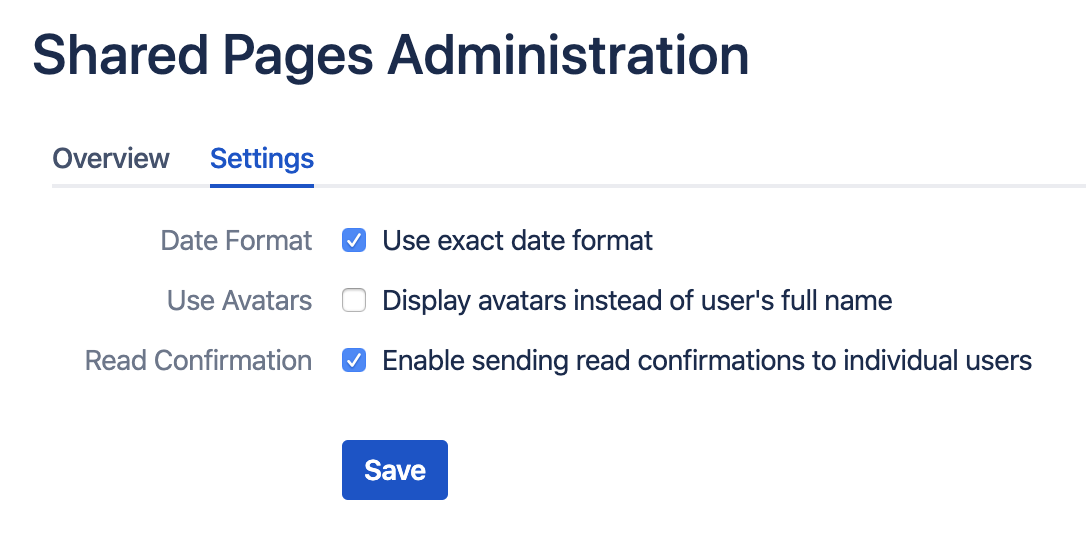
Performance Considerations
The new read confirmation feature adds an additional request to every page visit in your Confluence instance, when activated.
To minimize the performance impact, there is a cache which you can find in the Confluence cache settings.
If you have many pages, the cache utilization can be low because of many cache misses. It is then advised to increase the cache limit according to your instance needs. For example either 10000 or 20000 pages.
Keep in mind the top visited pages are left in the cache - it is not necessary to cache all pages in your instance.